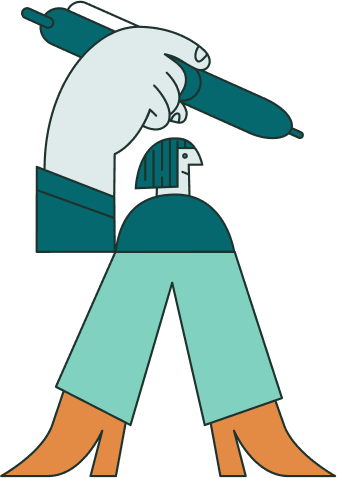Thermography – If your project involves stationery or invitations, then thermography may be for you. This method of print involves using a powder ink treated with heat to create a raised effect.
Blind Emboss – This is a technique where we “stamp” a design into the printed piece, creating a raised or embossed area. Blind Emboss does not contain any ink or foil.
Foil Emboss – With a Foil Emboss, we utilise the same technique as a Blind Emboss – except the area has distinguishable metallic foil as part of the raised (or depressed) stamp design.
Embossed – The same stamping technique, but this time using an ink colour within the embossed area.
Deboss – Deboss also uses the same stamping technique as the examples above, but in this case the design is punched downward into the card and not “raised up”, creating a depressed area of design.
Lenticular – A process of print production that creates a 3D-like motion by morphing two or more images into one piece.
Aqueous – A water based sealing varnish process. This offers good gloss & matte finish.
Machine Varnish – Like aqueous in that it is a coating – but with Machine Varnish we can control what areas of the design are covered and which aren’t. These varnishes are applicable to offset printing.
Film Lamination – To aid with the longevity of a printed piece as well as helping with various mechanical processes a film lamination is applied to a printed sheet, either offset or digitally printed.